AI-Powered Coding: The Best Free Tools Every Data Engineer Needs
How these tools help with coding & documentations
Most AI tools are hype (looking at you, Devin 👀), but some can deliver real value. They help software engineers code faster and smoother. Whether generating boilerplate code, catching bugs, or cleaning up datasets, these AI assistants have become an essential part of our workflow.
In today’s guest post, Shubhra (TrektoDataWorld) will walk you through some of the best free AI tools she has used. If you’re looking for ways to free up more time for real problem-solving, you’ll want to check these out.
Let’s Get Started
Keeping up with the sheer volume of new tools and technologies in software development feels like a constant uphill battle. I've found myself thinking, "There has to be a better way," more times than I can count. And lately, I've been really impressed by the rise of free AI tools that actually make a difference in my workflow.
What I'm seeing is that these aren't just gimmicks. They're genuinely helpful. I can use them to automate the tedious parts of my job, like generating boilerplate code or catching those little bugs that always seem to slip through. It's like having a really smart assistant who's always available, and that frees me up to focus on the more interesting, challenging aspects of my work.
Personally, I've found that these tools help me be more productive and efficient. I can spend less time on repetitive tasks and more time on problem-solving and innovation. And since many of these AI tools offer free tiers or are completely free, it's a no-brainer to explore them. I believe that integrating these resources into my daily routine has become essential for staying competitive and effective in today's fast-paced development environment.
Let us talk about AI based code editors first. I am sure that’s the one thing any engineer uses day in day out.
AI-Based Code Editors
Software development tools that integrate artificial intelligence to enhance the coding experience. They aim to automate repetitive tasks, provide intelligent code suggestions, and improve overall developer productivity. Essentially, they act as intelligent assistants within the coding environment.
Here I am introducing two which I have personally been using for building my personal data analytics and ML model training projects.
1. Windsurf AI: The "Data Storyteller" Assistant
Scenario
You have a large dataset of customer purchase history and want to find patterns.
Strength
Generating the code needed to transform the data and create the visualizations.
Automating report creation.
Example Usage
You might ask Windsurf, "What are the key trends in customer spending?" Windsurf, understanding the entire dataset, would not just give you a single chart. It might:
Identify different customer segments.
Generate multiple visualizations (graphs) showing spending patterns across those segments.
Provide a summary of the key insights, like "Customers in the 'premium' segment tend to spend more on electronics during the holiday season."
It's like Windsurf is trying to tell you the story hidden within the data, giving you a comprehensive overview.
2. Cursor AI: The "Data Wrangler" Assistant
Scenario
You need to clean up a messy dataset with missing values and inconsistent formatting.
Strength
Fast and efficient data cleaning, helping you get the data into shape for analysis.
Writing the SQL queries, or Python pandas code needed to clean the data.
Good at refactoring data transformation code.
Example Usage
You might highlight a column with missing values and ask, "Fill in these missing values with the average." Cursor would quickly generate and apply the code to do that.
Or, you might say, "Convert this date column to a consistent format," and Cursor would handle it.
Which One Is Right for You?
Choose Windsurf if you're focused on finding high-level insights and telling data stories. Its ability to understand the whole dataset and generate comprehensive reports is more valuable.
Choose Cursor if you spend a lot of time cleaning and transforming data. Its speed and efficiency in handling those tasks would be a big time-saver.
In a Nutshell
Windsurf helps you understand the "why" behind the data.
Cursor helps you get the data ready for analysis quickly.
AI-based Code Documentation
Utilizing artificial intelligence, particularly large language models (LLMs), to automate or assist in the creation of documentation for software code. Essentially, it leverages AI to understand the code and generate human-readable explanations, comments, or formal documentation.
Here's a breakdown of the best options available to us and how to leverage them:
Leveraging LLMs (ChatGPT, Bing Chat, etc.)
Let's chat about using those big AI brains that help to write your code docs. Think of it as having a super-smart intern who's really good at explaining things... but maybe a little messy. So, here's the deal: you can literally just copy and paste your code into these chat boxes and say, "Hey, explain this!" or "Write some comments for this function." It's pretty wild. And if you give it some context, like, "This function handles user authentication," it'll do an even better job.
LLMs include all popular models you can find in the market: ChatGPT, Bing Chat, Bard, DeepSeek, Gemini, etc.
Benefits:
Super flexible: You can ask it to write anything, in any style. Need JSDoc? Done. Want a plain English explanation? Done.
Language or Framework Agnostic: LLMs works well with pretty much any language you provide the code for.
Generic Explanations for any level: It's great at breaking down complex code into simple terms. Perfect for those moments when you're stuck due to complexity of the code.
Limitations:
· Perfect Prompts: You need to be good at providing correct context via the prompts. You need to tell it exactly what you want, or you'll end up getting weird or inaccurate results.
· Messy formatting: Don't expect perfectly formatted docs. You'll probably have to clean it up a bit.
· Copy-paste task: If you've got a huge codebase, perfectly copying and pasting everything is going to be a pain.
· Privacy Concerns: Be careful about pasting sensitive code as these are public tools.
· Limited Contextual Windows: These tools have context windows, meaning they can only remember a limited history of your conversation.
Doc Generator in Codeium WindSurf/Cursor Editor
Both Windsurf and Cursor aim to provide seamless, AI-powered documentation generation directly within the editor. This means:
Contextual Understanding: They analyze the code you're working on, including function definitions, variable names, and surrounding code, to generate relevant documentation.
Natural Language Integration: You can often trigger documentation generation using natural language prompts or commands.
Integration with Code: The generated documentation is inserted directly into your code, often in the form of docstrings or comments.
Key Considerations:
Context is Crucial: AI-generated documentation is most effective when provided with sufficient context.
Human Review is Essential: Always review and edit AI-generated documentation for accuracy, factual correctness and clarity.
Privacy: Be mindful of privacy when pasting code into online tools.
Code style: Keeping a consistent code style and commenting style leads to improvement in the quality of any generated documentation.
So can you list which tools you have found useful and integrated in your daily tasks so far?
Last Words
Really appreciate Shubhra for sharing her insights. Remember to check out her newsletter TrektoDataWorld’s Substack!
Thank you for reading the post!
❤️ Click the like button if you like this article.
🔁 Share this post to help others find it.
Resources
Tokyo Tech Lead is a blog/newsletter for engineering leaders. Check out this overview guide for all the resources it provides.
Guest Post Opportunities
If you are interested in writing for Tokyo Tech Lead, check this guideline post, and let’s build something together!
Contact
You can find me on LinkedIn or Substack.
If you want more content like this, consider subscribing to my newsletter.
See you in the next post!







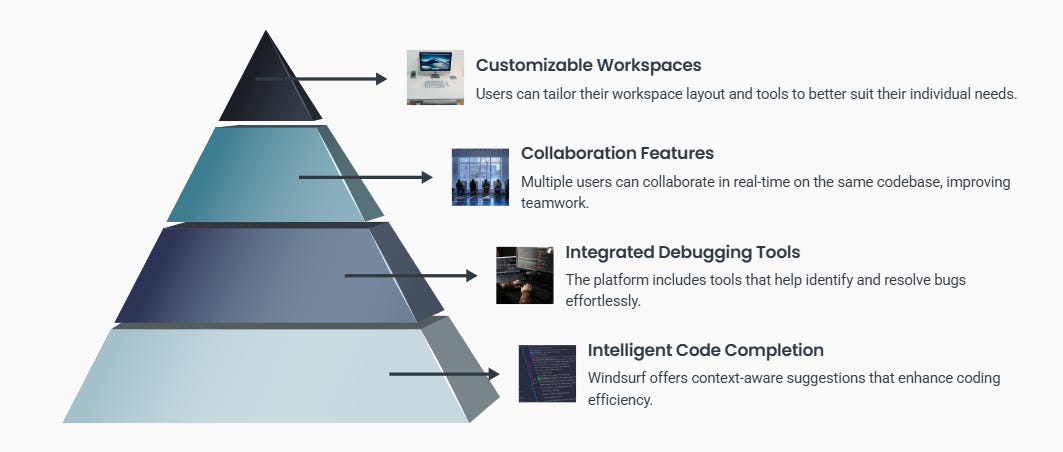







Thanks for all insights and recommandations!